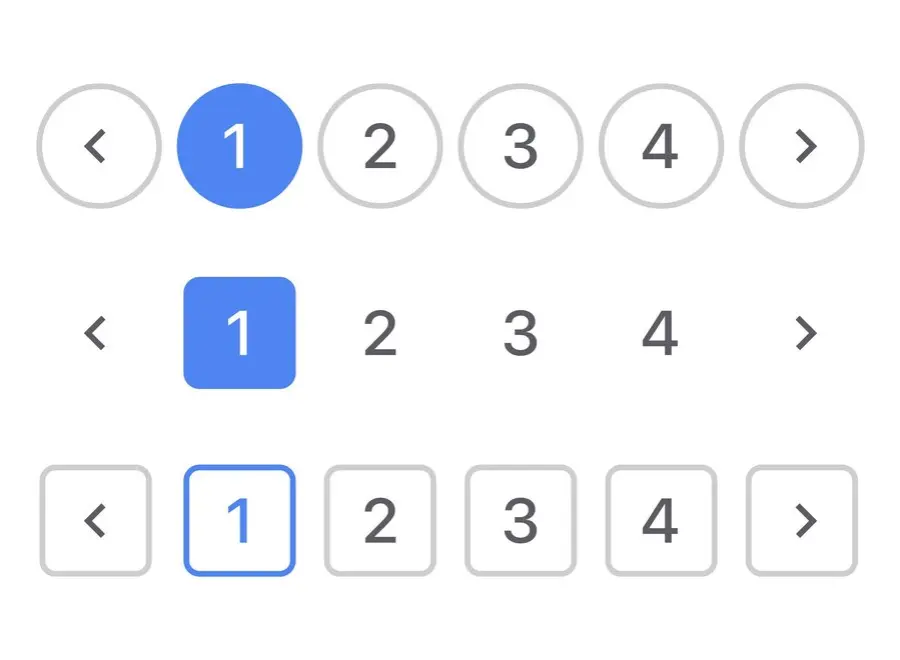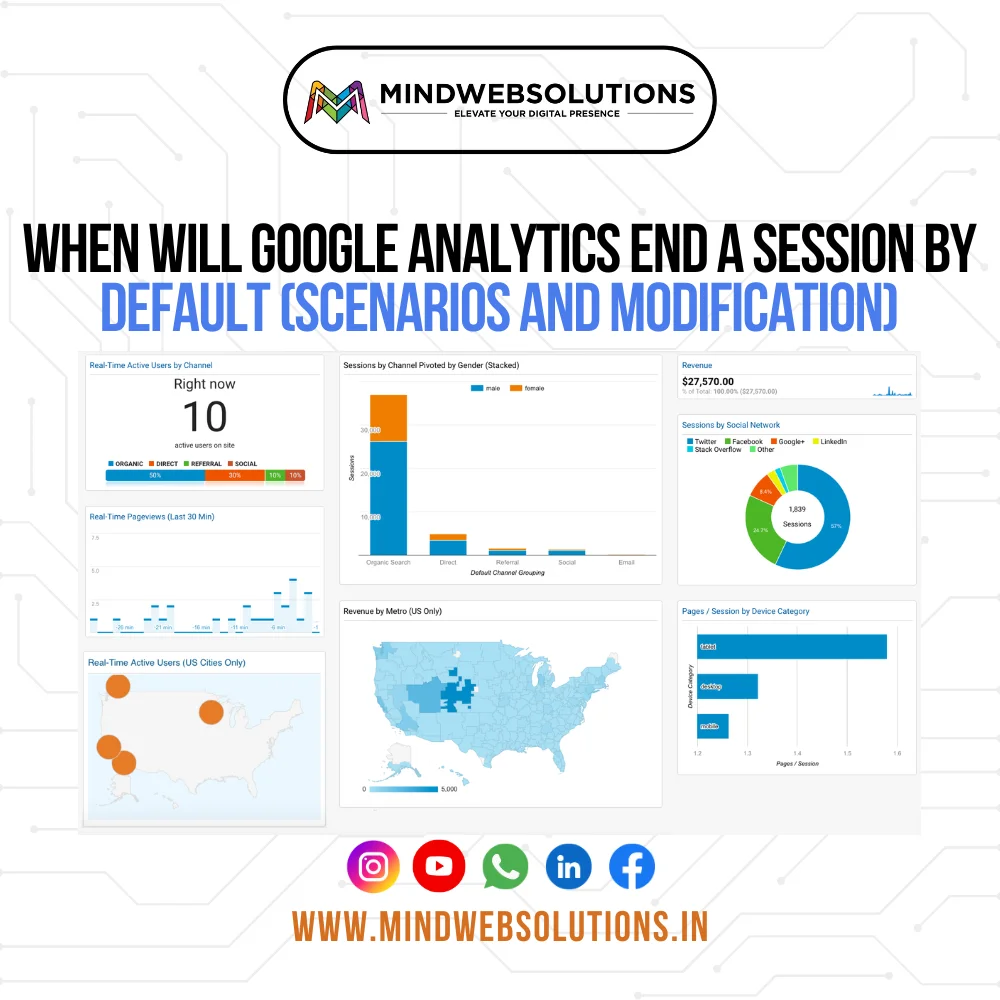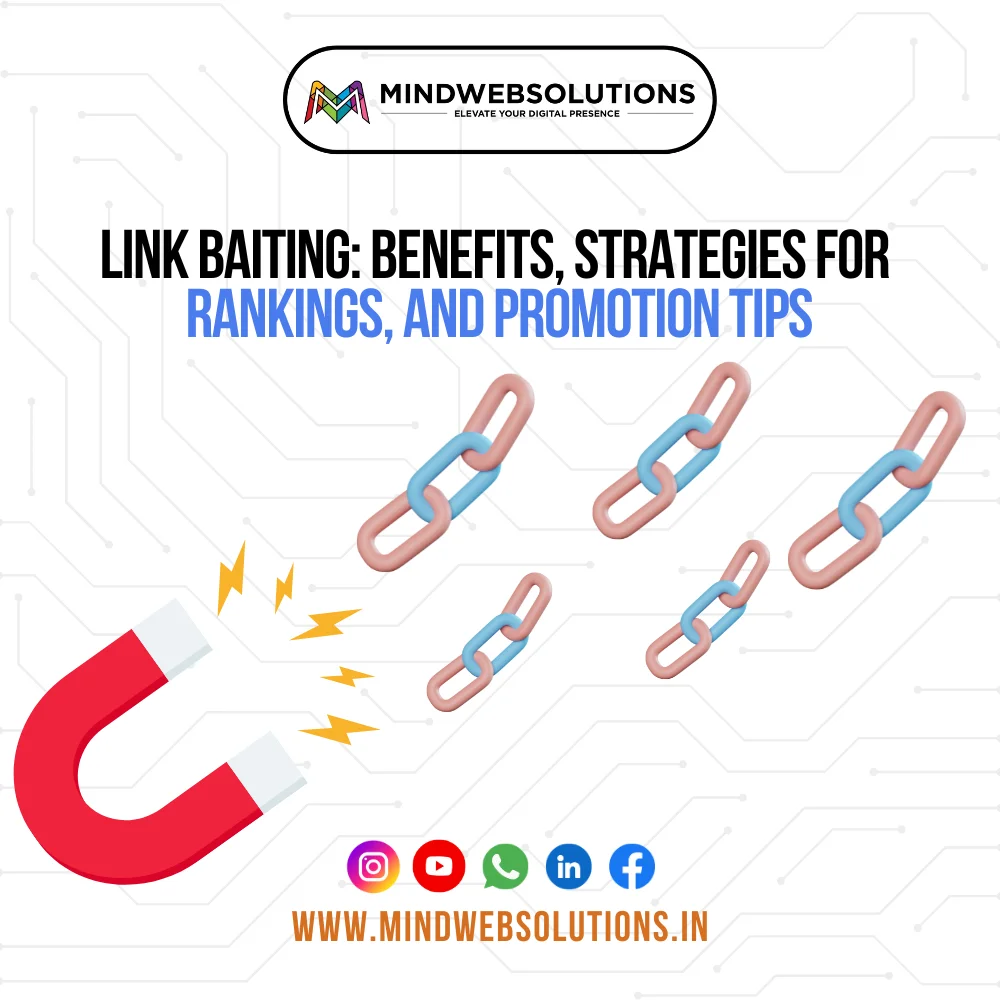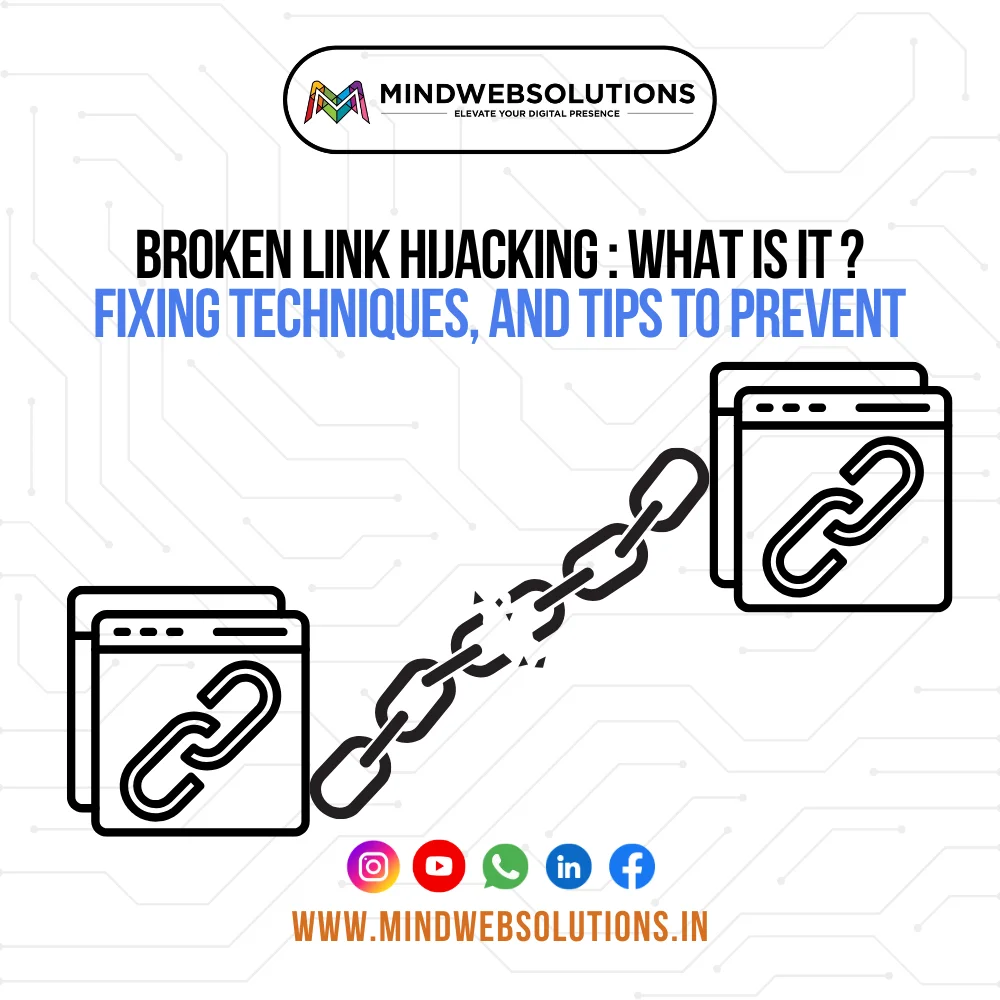What Is Pagination In SEO?
Pagination in SEO involves breaking up large sets of content into smaller, manageable pages. Pagination provides the users with insights into result size and current position. So the user can filter out the pages and search better.
Think of an ecommerce platform with thousands of products. Instead of cramming them all on one page, pagination spreads them out over several pages.
Besides e-commerce websites, you can spot pagination on forums, blog posts, and search engines like Google. SEO friendly Pagination can use links such as “next,” “previous”, and page numbers to easily navigate between pages. This way, pagination helps site owners to:
- Improve UX
- Improve backend performance
- Improve the readability by organizing the content.
- Reduce network traffic and make the site mobile-friendly.
Besides pagination there is another alternative- infinite scrolling. Let’s understand it before.
When you shop online, you can see products keep on loading till you scroll. That is called infinite scrolling.
When we compare infinite scroll vs pagination SEO, with the former, crawlers cannot emulate manual user behaviour. Hence, it won’t rank on search results.
Besides, unlike infinite scrolling, which can leave users feeling lost, pagination offers a sense of progress and completion as users click through pages.
Is Pagination Good For SEO?
Pagination is a double-edged sword. It can have both a blessing and a curse for your SEO. Here’s how:
The Positive Side of Pagination:
When done right, pagination helps users find what they’re looking for quickly, which can improve their experience on your site. Happier users usually mean lower bounce rates and more engagement, which search engines love.
The Downside of Pagination:
You might have heard how pagination for SEO is not a great idea. Well, it is because pagination was not implemented correctly for your website page.
For example, if your SEO pagination URL structure is not clear, search engines might struggle to connect the dots between paginated pages. This can lead to important pages being missed out from being indexed, and search engines cannot crawl on them. This isn’t good for your rankings.
In the next section, we have covered such mistakes people often make while pagination.
Common Mistakes People Make While Implementing Pagination For SEO
The pagination issue in SEO can be one or two. The most common ones are:
Misuse of Rel=”next” and Rel=”prev” Tags
These tags are essential for telling search engines how paginated pages are connected. Failing to use them or using them incorrectly can confuse search engines and lead to poor indexation.
Ignoring Canonical Pagination SEO
Canonical tags tell search engines which page is the “main” version when there are duplicates. If you don’t use canonical tags correctly, search engines may see all your content as duplicate content.
Poor URL Structures
A messy URL structure can confuse both users and search engines. Keep it easy to understand.

What Are The Best Practices For Implementing SEO Friendly Pagination?
To make sure your pagination helps rather than hurts your SEO, follow these tips:
- Use Rel=”next” and Rel=”prev” Tags Properly
These tags are html codes added on the head section of the website. They help search engines understand the order sequence of the content. Here are few considerations:
- Add the Rel=”next” tag on the first page. Because there is no previous page.
- Add both Rel=”next” and Rel=”prev” tags on the middle pages.
- On the last page,add Rel=”prev” tag.
- Be Careful with AJAX Pagination SEO
AJAX pagination SEO can make your site feel smoother by loading content without refreshing the page. But you need to make sure search engines can still crawl and index that content. A mix of traditional pagination and AJAX might work best.
- Keep Your URLs Simple
Your pagination URL structure should be straightforward, like example.com/page/2/ instead of something complex.
- Don’t Hide Important Content
Every paginated page should have value on its own. Don’t bury important content deep in your pagination—make sure it’s easy for search engines to find.
How Does Pagination Affect Canonical And Indexing In SEO?
Imagine you have an online store with 100 products, spread across 10 pages. Without a canonical tag, Google might think each page is a separate entity and index them all separately. But with a canonical tag, you can tell Google, “Hey, page 1 is the main one, and the others are just part of this series.” This helps keep your SEO efforts focused and prevents dilution.
Indexing paginated content can be challenging. You may face following issues:
- Incomplete indexing where search engines miss out or don’t index all paginated pages.
- Similar content can be viewed as duplicate content by search engines like Google.
- Paginated pages with minimal unique content may be perceived as low-quality ones.
But worry not. We have covered all solutions to such challenges below.
Best Practices For Canonical And Indexing For Paginated Content
To avoid these pitfalls, here are some best practices for managing canonical tags and indexing your paginated content:
Set a Canonical Tag on the First Page
Always set a canonical tag pointing to the first page in the series. This tells search engines that the first page is the main entry point.
Use Self-Referencing Canonical Tags
For pages 2, 3, and so on, use self-referencing canonical tags. This means each page points to itself as the canonical version. This helps search engines understand that each page has unique content.
Avoid “Noindex” Tags on Paginated Pages:
Don’t use “noindex” tags on your paginated pages. This could prevent them from being indexed at all, causing you to lose out on valuable search traffic.
Link to Important Pages Directly
If you have specific pages within your paginated content that are particularly important, link to them directly from other parts of your site. This can help ensure they get indexed.
Does Pagination Affect Website Performance?
Now that you have read till here, you know how pagination can drastically improve website performance. Here are some bonus tips to improve your performance:
- 1. Use Lazy Loading for Images
This means images only load when they’re needed, which can speed up your pages. Popular image formats like jpg, png and others take a lot of time to load. Use webP format to reduce image load time and retain website views by 40%.
- 2. Cut Down on Heavy Scripts
If your paginated pages are loading slowly, look at the scripts you’re using. Removing or optimizing them can help

How Does Google Handle Pagination?
Google’s approach to pagination has evolved over the years. While Google used to recommend using rel=”next” and rel=”prev” tags, they no longer rely on these tags to understand pagination. Instead, Googlebot is now better at crawling and indexing paginated content without the need for these tags.
Despite this, it’s still important to follow best practices for pagination to ensure that Google indexes your content correctly.
- Link the pages sequentially.
- Use URLs correctly.
- Avoid indexing URLs with filters or alternative sort orders.
How To Track Your Pagination Performance?
To ensure your paginated content is performing well, use the following tools:
Use Google Search Console
Check the “Non-indexed” tab in the “Pages” section. This will show you which pages haven’t been indexed, helping you spot issues with your paginated content.
Pay Attention to Duplicate Reports
In Google Search Console, the “Duplicate without user-selected canonical” and “Google chose different canonical than user” reports can help you identify problems with your canonical tags.
Watch for Crawl Errors
Regularly checking for crawl errors can help you catch any issues before they affect your rankings.
Frequently Asked Questions About Pagination SEO
Pagination in SEO refers to the practice of splitting content across multiple pages by numbering them. It divides the content into manageable chunks. This way it makes navigation easier for users. It also helps SERPs to index the page for the content.
Yes, when done correctly, pagination can help in SEO by:
-Improving UX
-Reducing load timing
-Improves Retention of users on the website
-Ensures better crawling by search engines