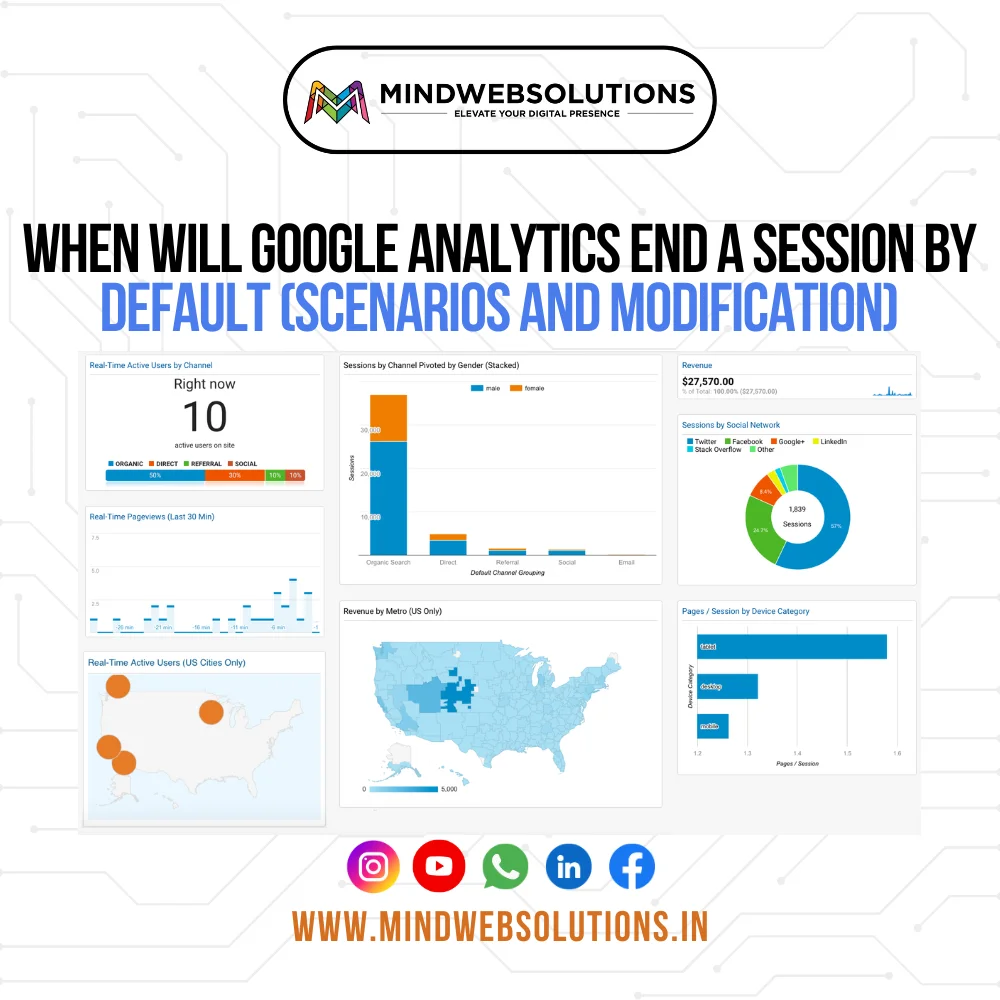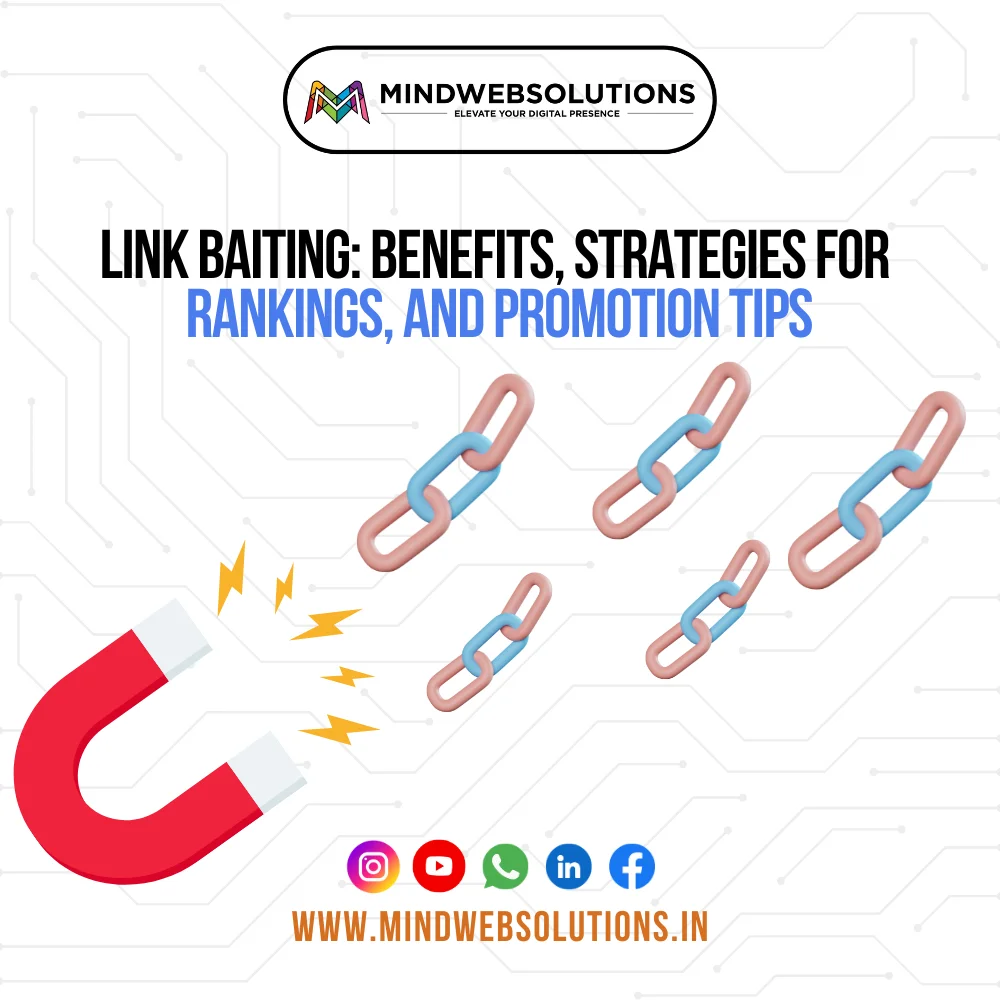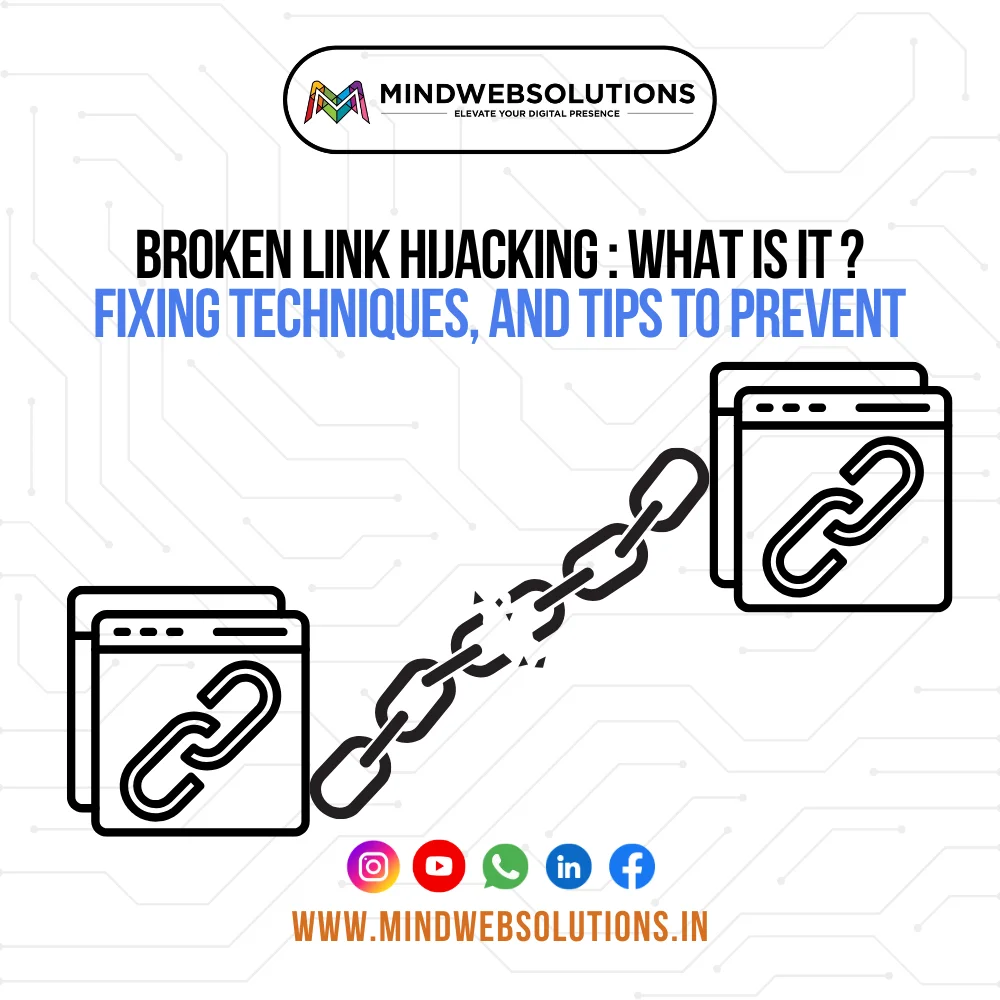What is Crawling in SEO?
In simple terms, crawling in SEO is when search engines send out “spiders” or “bots” to explore the internet. Some examples of search engine crawlers are Googlebot and BingBot.
These bots hop from page to page, discovering new URLs and updating existing ones. The bots understand the structure of content, visuals, or data on the page and rank it accordingly. The whole process continues until they have no more new links or pages to crawl.
Essentially, it’s how Google and other search engines “find” your site, pulling in data that can affect your rankings.
Importance of Crawling in SEO
SEO i.e. Search Engine Optimization, is a technique used to help websites rank higher on search engine results pages (SERPs). When a website is optimized for search engines, it can attract more visitors, boost brand visibility, and drive business growth.
Crawling is important for SEO because without crawling the search engines will be unable to find new or updated pages on your website. This would mean:
- Your site’s content wouldn’t appear in search results.
- Users searching for information on topics you cover wouldn’t find your site.
- Your site wouldn’t gain the organic traffic it needs to grow or perform well in SEO.
How Does Web Crawling SEO Work?
Now that you have learned what is meant by crawling in SEO, you might wonder what actually goes around in this entire process. So, how does crawling SEO work? Below is a step guide to help you understand in detail:
1. Starting Point: The Seed URLs
The internet is filled with millions of blogs and information overload. Hence, it is almost impossible to know how many web pages are on the Internet.
Therefore, web crawler bots begin with a “seed” list, which is a starting collection of known URLs. These could be major websites or high domain authority pages that the search engine has indexed previously.
2. Following Links to New Pages
From these seed pages, crawlers follow links to discover new pages, creating a network of links to scan. They add hyperlinks with high view count and authority and move on. This is how they discover and scan the vast web.
3. Deciding What to Crawl First
They usually prioritize pages that:
- Have many links from other sites.
- Are popular or frequently visited.
- Come from trustworthy sources, like well-known sites.
4. Scanning Content and Metadata
As crawlers explore each page, they collect and store metadata like meta titles, descriptions, headers, and alt tags. This information helps search engines understand what the page is about and where it should show up in search results.
5. Evaluating Content Quality
To provide accurate search results, crawlers assess the quality of content using algorithms. These algorithms evaluate factors such as:
- Readability and structure of the content.
- Keyword prominence and placement.
- Link quality, particularly backlinks from authoritative sources, which can signal the page’s reliability.
6. Identifying and Reporting Crawl Errors
While crawling, search engines may encounter errors like 404 (page not found) or 500 (server errors). These crawl errors impact the bot’s ability to index the page. For instance, a 404 error indicates that the page no longer exists, while a 500 error suggests a server issue.
7. Adding Indexed Pages to the Database
Once a page is successfully crawled and analyzed, it’s added to the search engine’s index. is a massive database where each webpage is cataloged. So, whenever a user (like you and me) searches a query, the search engine pulls results from this index to provide the most accurate, authoritative information.

What is difference between Crawling and Indexing in SEO?
Crawling and indexing are often confused, but the two are different. However, their end goal is the same – to make your website visible on search engines.
Crawling is the process of “discovering” pages. It is a continual process for search engine bots. Indexing is the process of “storing” the web pages, so they appear in search results. Indexing is done for pages that are already crawled by search engine bots.
This quick table will help you gain better clarity on what is the difference between crawling and indexing in seo:
Aspect | Crawling | Indexing |
Purpose | Discover new pages | Store pages for search results |
Process | Performed by bots | Performed by Google’s index |
Frequency | Based on the crawl budget | Based on content updates |
How long does it take for Google to crawl a website?
The time it takes for Google to crawl a site varies. It depends on your crawl budget, site speed, content quality, and authority. Considering these factors, crawling can take anywhere from a few days to a few weeks.
Sites with high authority or frequent updates may get crawled more often. So, if you are just starting out, remember to stay calm and patient. If you have updated the existing content, you can ask Google to re-crawl it. However, requesting for re-crawling does not guarantee inclusion in top search results.
Tips to making your website easier to Crawl
To improve your crawl efficiency:
- Optimize site speed – Faster sites get crawled more often.
- Structure your internal links – Good linking guides bots to important pages.
- Use unique content – Fresh content keeps crawlers interested.
- Check Technical Requirements – Check if bots are not blocked and have indexed content that passes the HTTP 200 (success) status code.
What is Crawl Budget in SEO?
Have you ever wondered how often Google “checks in” on your website? That’s where the crawl budget comes in.
But what is crawl budget in seo?
Despite sounding like a financial term, crawl budget in SEO is actually about how frequently Google crawls (or “reads”) the pages on your site. The goal? To make sure Google spends its time on the most important pages, which helps those pages show up in search results.
We can say it is the search engine bot’s way of Skimming important content to crawl. Suppose you have got 100 pages on your site, but only 10 are key to your business. So, in this case, you would want those 10 to get more attention.
But why care about the crawl budget?
Well, pages that get crawled frequently stay fresh in Google’s index. This means they are more likely to show up in searches. However, if Google overlooks a valuable page, it may miss out on important updates, and that page could lose traffic.
So, optimizing the crawl budget is all about telling Google, “Here’s what matters most.”
How can you optimize the crawl budget to increase traffic?
Here’s how it works. Google limits how often it crawls your site—that’s your crawl budget. This limit depends on several things:
- Site Size and Speed: Smaller, faster-loading sites tend to get crawled more often.
- Page Authority: High-authority pages (like your homepage) get priority.
- Link Structure: Internal linking guides crawlers to important pages.
Keep your site fast and responsive. Organize your URL links well. Follow the E-E-A-T policy by posting relevant, original, and fresh content on the most important pages. This way, you make the best use of that “crawl budget” and boost your chances of being seen!
What are Crawl Errors in SEO?
Crawl errors in SEO occur when a search engine bot is unable to access a webpage. These errors can prevent your pages from being indexed. Some examples of crawl errors that you may have noticed:
- 404 Page not found error
- 500 Server Error
- Blocked URLs due to robots.txt
What is crawl delay and crawl depth?
Crawl delay is a parameter that tells search engine bots how long to wait before requesting the next page. It helps manage server load and ensures bots do not overwhelm your site.
Crawl depth in SEO refers to the number of clicks away a page is from the homepage. It helps the bots to easily access the important content from your website.

What are Crawling Tools for SEO?
Improving your website’s SEO can feel like navigating a maze. Leaving no idea where to start. Thankfully, crawling tools for SEO are here to light the way. These tools help you identify and fix issues holding your site back.
Crawling tools use cloud computing to keep your website healthy. They help you-
- Pin Point Broken links
- Improve Page load speed
- Enhance Mobile-friendliness
- Track and Remove Duplicate content
- Optimize Indexation
Top 7 Crawling Tools for SEO
We at Mind Web Solutions bring you the top 7 crawling tools for SEO to improve your website health:
1. Deep Crawl (Now Lumar)
Deep Crawl, rebranded as Lumar, is currently the most powerful and fastest website crawling tool. It can easily handle large, complex websites with crawl speeds of up to 450 URLs per second. Trusted by top enterprise brands like Microsoft, Adobe, Deloitte and Twitch.
Key Features:
- Comprehensive site audits
- 250+ technical reports on broken links and duplicate content.
- Insights on site architecture and indexation.
- Ultra-flexible and easy to use
- Updated with the latest Google Search crawling behaviours.
- Performance and user experience insights for increased conversions
Why It Stands Out: With its ability to manage intricate site architectures, Lumar helps maximize site visibility on search engines. It brings out hidden SEO problems that other tools might miss.
2. Ahrefs
Ahrefs is quite popular among SEO professionals for its extensive backlink analysis and keyword research capabilities. While it’s renowned for its link-building features, its site audit tool is equally impressive.
Key Features:
- Identifies broken links and crawl errors
- Analyzes page load speed and mobile-friendliness
- Provides actionable SEO recommendations
Why Users Love It: The user-friendly interface and comprehensive data make Ahrefs a go-to choice for many SEO experts.
3.OnCrawl
OnCrawl integrates with analytics tools to offer a data-centric approach to site crawling. These tools are Google Analytics, Adobe Analytics, and Google Search Console.
OnCrawl combines SEO and business data to uncover how technical issues affect user behavior and conversions.
Key Features:
- Custom dashboard reports for deeper insights
- Tracks duplicate content and indexation issues
- Monitors site speed and mobile performance
Why Users Love It: Users appreciate OnCrawl’s ability to merge various data sources, offering a more comprehensive SEO analysis.
4. SEMRush
SEMRush is an all-in-one marketing toolkit known for its extensive SEO and marketing features. But it also offers robust site crawling capabilities.
Key Features:
- Site audits and log file analysis to identify technical SEO issues
- Tracks broken links and duplicate content
- Analyzes page load speed and mobile usability
Why Users Love It: Its versatility and integration with other marketing tools make SEMRush a valuable asset for comprehensive SEO strategies.
5. Google Search Console
Google Search Console is a free tool that directly explains how Google sees your site. It’s perfect for monitoring your site’s presence in Google search results.
Key Features:
- Identifies crawl errors and indexing issues
- Monitors mobile usability and page speed
- Troubleshooting for AMP
- Provides data on search performance and keyword rankings
Why Users Love It: Being a free tool with direct insights from Google, it is a great asset for any beginner or website owner looking to improve their SEO.
6. Screaming Frog’s SEO Spider
Screaming Frog SEO Spider is a desktop program that crawls websites to identify technical SEO issues. It is well-loved by small to medium websites.
Key Features:
- Finds broken links and redirects
- Comes with free and paid versions both.
- Analyzes page titles, meta descriptions, and headers
- Detects duplicate content and XML sitemap issues
Why Users Love It: Its ability to handle large websites and provide detailed SEO data makes Screaming Frog a top choice for in-depth site audits.
7. Botify
Botify is an enterprise-level crawling tool designed for large-scale websites. It offers advanced features for comprehensive SEO analysis.
Key Features:
- Detailed log file analysis
- Can Crawl upto 250 URLs per second
- Tracks indexation and crawl budget
- Monitors site speed and mobile performance
Why Users Love It: Businesses with extensive websites value Botify for its ability to handle massive data sets and provide deep SEO insights.
Choosing the right crawling tool for SEO can significantly impact your website’s performance. Each of these tools has unique strengths. However, the best tool for your website depends on your needs, focus areas, and budget.

FAQs on What is Crawling in SEO
Crawling in SEO refers to the process where search engine bots systematically browse the internet to discover and collect data about web pages.
Crawl errors in SEO are when search engine bots or spiders (like Google) cannot access your page. Common crawl errors include 404 (page not found) and 500 (server errors).