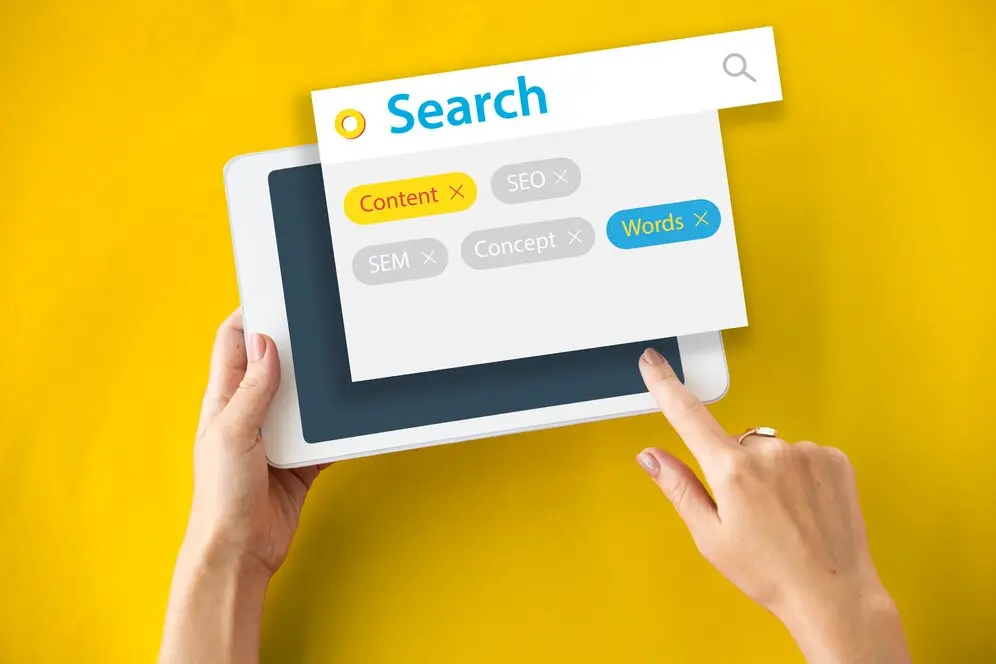Shopify SEO Checklist
- Keyword research
Perform in-depth keyword research to identify high-traffic and relevant keywords. Use tools like Google Keyword Planner, Ahrefs or SEMrush to find keywords that match your products and audience.
- Optimize page titles and meta descriptions
Make sure every page has a unique and keyword-rich title tag and meta description. These should be catchy to improve click-through rates and include your primary keyword.
- Improve URL structure
Use short, descriptive and keyword-rich URLs. Avoid long URLs with unnecessary parameters and keep them clean to make them more SEO-friendly.
- Optimize product descriptions
Write unique, detailed and keyword-optimized product descriptions. Avoid duplicate content and make sure each product page has a distinct description that attracts both users and search engines.
- Use Alt Text for Images
Add descriptive Alt text to all images on your site. This improves accessibility and allows search engines to better understand the content of your images, which improves image search rankings.
- Enable SSL Certificates
Make sure your Shopify store has an SSL certificate enabled, making your site secure (HTTPS). This is important for building trust with users and improving your rankings in search engines.
- Implement Structured Data Markup
Add Structured Data Markup (Schema.org) to your Shopify store. This allows search engines to better understand your content and can improve your visibility in search results with rich snippets.
- Optimize Site Speed
Make sure your Shopify store loads quickly on all devices. Compress images, use a content delivery network (CDN) and minimize the use of heavy scripts to reduce load times.
- Make your store mobile-friendly
Optimize your Shopify store for mobile users. Use responsive design, make sure buttons and links are easily clickable, and test your site on multiple devices to ensure a seamless mobile experience.
- Create a blog
Start a blog to regularly publish SEO-optimized content on your Shopify store. Focus on providing valuable information, answering common questions, and using targeted keywords to attract organic traffic.
- Set up Google Analytics and Search Console
Integrate Google Analytics and Google Search Console with your Shopify store. Monitor your site performance, track user behavior, and identify areas of improvement using these tools.
- Create and submit a sitemap
Create an XML sitemap for your Shopify store and submit it to Google Search Console. This helps search engines crawl and index your site more effectively.
- Fix broken links
Regularly check for and fix broken links on your Shopify store. Broken links can harm your SEO and user experience, so make sure all internal and external links work correctly.
- Build high-quality backlinks
Focus on getting high-quality backlinks from authoritative sites. This can be achieved through guest posting, influencer outreach, or content marketing strategies to improve your site’s authority.
- Leverage social media
Promote your products and content on social media platforms to drive traffic and increase brand awareness. Social signals can indirectly impact SEO by increasing your content’s visibility and engagement.
- Optimize internal linking
Use internal links to guide users and search engines to important pages on your site. Make sure your internal linking structure is logical, which helps distribute page authority across your site.
- Monitor and improve your core web vitals
Check and optimize your core web vitals regularly, focusing on metrics like LCP (Largest Contentful Paint), FID (First Input Delay), and CLS (Cumulative Layout Shift). Good performance in these areas contributes to a better user experience and higher rankings.
- Use customer reviews
Encourage customers to leave reviews on your product pages. Positive reviews not only build trust but also add fresh, user-generated content to your site, which can improve SEO.
- Implement 301 redirects for deleted pages
Set up 301 redirects for any deleted or moved pages to ensure that users and search engines are directed to the correct page. This prevents the loss of link equity and provides a better user experience.
- Audit your Shopify store regularly
Perform regular SEO audits to identify and fix issues. Use tools like Screaming Frog or SEMrush Site Audit to check for any errors or areas of improvement,
Is Shopify Better Than Other CMS Platforms For SEO?
For SEO, Shopify offers many benefits, but it’s essential to evaluate these alongside other CMS platforms like WordPress, and Wix. Here’s a brief comparison:
Shopify
Advantages:
- Built-in SEO features: Shopify has built-in SEO features like automatic sitemap generation, SSL certificates, and mobile-friendly design, making it easy for users to optimize their stores without needing extensive technical knowledge.
- App ecosystem: Shopify has a robust app ecosystem with many SEO apps that can help increase your store’s search engine visibility, such as apps for managing meta tags, improving site speed, and creating structured data.
- Speed and security: Shopify is a hosted platform, which means it handles site speed and security, which are crucial for SEO. This reduces the need for users to manage hosting or worry about server-related SEO issues.
Disadvantages:
- Limited customization: While Shopify’s SEO tools are powerful, they can be less customizable than open-source platforms like WordPress. Users may find limitations in fine-tuning certain aspects of SEO.
- Cost: Shopify’s advanced SEO features often require paid apps, which can increase costs, making it less attractive to smaller businesses or those with tight budgets.
WordPress (with WooCommerce)
Advantages:
- High customizability: WordPress is highly customizable, allowing users to extensively customize their SEO efforts. With plugins like Yoast SEO, users have granular control over every aspect of SEO, from meta tags to sitemaps.
- Content flexibility: WordPress excels at content management, making it ideal for SEO-rich blogs, product descriptions, and landing pages. It offers flexibility in how content is structured and presented.
- Large community support: The WordPress community is vast, offering many plugins, themes, and resources dedicated to improving SEO.
Disadvantages:
- Technical complexity: Unlike Shopify, WordPress requires more technical knowledge to customize effectively. Users need to manage their own hosting, security, and site speed, which can be daunting for beginners.
- Maintenance: Regular updates to plugins, themes, and the WordPress core are necessary to maintain security and performance, which increases the workload.
Wix
Advantages:
- User-friendly interface: Wix is extremely easy to use, making basic SEO accessible even without technical knowledge. It offers simple tools to manage on-page SEO elements like meta tags and alt text.
- All-in-one solution: Like Shopify, Wix handles hosting and security, which simplifies the management process and ensures good site speed and security.
Disadvantages:
- Limited SEO control: Wix offers less flexibility in terms of SEO customization. Advanced users may find it limited compared to WordPress or Magento, especially in managing complex SEO strategies.
- Performance issues: Wix sites can sometimes suffer from slow load times, especially as their size grows, which can hurt SEO rankings.
Choosing the right platform based on your needs
Shopify: Best for small to medium-sized ecommerce businesses that need an all-in-one solution with built-in SEO features and minimal technical management.
WordPress: Ideal for businesses that need extensive customization, content-focused SEO, and who have the technical resources to manage a more complex platform.
Wix: A good choice for small businesses or individuals who need a simple, user-friendly platform with basic SEO needs and don’t require extensive customization.

How Do You Measure SEO Performance On Shopify?
Built-in Shopify tools to measure SEO performance
- Shopify Analytics
Shopify offers a built-in analytics dashboard that tracks key metrics like traffic sources, conversion rates, and sales.
By analyzing where your traffic is coming from (for example, organic search), you can assess the effectiveness of your SEO efforts.
This data helps identify which pages or products are driving the most organic traffic.
- Google Search Console integration
Even though there are no built-in tools, Shopify allows for easy integration with Google Search Console.
This free tool from Google provides detailed information about how your site is performing in search results, including metrics like impressions, clicks, average position, and the search queries that drive traffic to your site.
It also helps identify problems like crawl errors or mobile usability issues.
- Shopify SEO Apps
Shopify’s app store offers several SEO-focused apps, such as SEO Manager and Plugin SEO, that help monitor and optimize your site.
These apps can track keyword rankings, suggest improvements, and alert you to potential problems, making it easier to keep track of your SEO performance.
Third-Party Tools to Enhance SEO Analysis
- Google Analytics
By integrating Google Analytics with your Shopify store, you gain access to advanced tracking and reporting features.
Google Analytics provides detailed data on user behavior, including how visitors interact with your site, which pages they view, and how long they stay.
You can set goals and track conversions, giving you a clear picture of how your SEO efforts are impacting your end result.
- Ahrefs
Ahrefs is a powerful third-party SEO tool that offers comprehensive site audits, keyword tracking, and backlink analysis.
By integrating Ahrefs with Shopify, you can monitor your site’s backlink profile, track keyword rankings over time, and analyze competitors’ strategies, helping you refine and improve your SEO efforts.
- SEMrush
SEMrush is another popular SEO tool that integrates well with Shopify. It offers keyword research, site audits, and competitive analysis, allowing you to track your site’s SEO performance against competitors.
SEMrush also has features like position tracking, allowing you to see how your rankings change over time.
- Moz
Moz offers tools like keyword tracking, site audits, and link analysis that can be integrated with your Shopify store.
Moz’s Keyword Explorer helps you find and track the best keywords for your business, while their Site Audit tool identifies and fixes technical SEO issues that might be holding your site back.
- Screaming Frog
Screaming Frog is a site audit tool that can crawl your Shopify store to identify technical SEO issues such as broken links, duplicate content, and missing meta tags.
This tool provides a comprehensive overview of your site’s SEO health, allowing you to make necessary improvements.
Ways to analyze SEO performance
- Monitor organic traffic trends
Review your organic traffic data regularly to see how it changes over time. Look for trends of traffic spikes or drops and correlate these with your SEO activities, such as content updates or link-building efforts.
- Track keyword rankings
Use tools such as Ahrefs or SEMrush to track the rankings of your target keywords. Regular monitoring helps you understand how your keywords are performing and where you need to make adjustments to improve visibility.
- Analyze conversion rates
Traffic alone is not enough; You need to know how well that traffic is converting. Use Shopify’s Analytics or Google Analytics to track conversion rates for organic traffic, ensuring your SEO efforts are driving not just visitors but sales as well.
- Audit technical SEO regularly
Perform technical SEO audits regularly using a tool like Screaming Frog or Shopify’s SEO app. These audits help identify and fix issues like slow page speed, broken links or missing alt text, which can impact your rankings.
- Review backlink profile
Monitor your backlink profile using Ahrefs, Moz or SEMrush. High-quality backlinks are a key ranking factor, so tracking your backlinks helps ensure your site is gaining authority and improving its SEO performance.
How Do You Optimize Shopify Images For SEO?
Importance of Optimizing Images for Load Speed and SEO
Optimizing images is vital to improving both the load speed and SEO of your Shopify store.
Guidelines for Optimizing Shopify Images
- Use Descriptive Alt Text
Alt text (alternative text) is a short description of an image that helps search engines understand the image’s content.
It also improves accessibility for users who rely on screen readers. When adding alt text, use descriptive language that includes relevant keywords related to the product or content. For example, instead of “IMG_001”, use “Red Women’s Leather Jacket with Zipper Pockets”.
- Choose the Right Image Format
Choosing the proper image format can significantly impact load speed.
- JPEG is ideal for photos because it provides good quality with a relatively small file size.
- PNG is better for images that require transparency but have a larger file size.
- WebP is a modern format that offers better compression, reducing file sizes without compromising quality, but check if all your users’ browsers support it.
- Optimize image file names
Use descriptive and keyword-rich file names before uploading images to Shopify. Instead of a generic name like “IMG1234.jpg,” name it something like “blue-suede-shoes-men.jpg.”
This helps search engines understand the content of the image, which can improve your site’s SEO.
- Compress images without losing quality
Compressing images reduces their file size, helping your Shopify store load faster. Tools like TinyPNG or ImageOptim can compress images without a significant loss in quality.
Shopify also supports apps that can automate this process, ensuring all your images are optimized for speed.
- Use lazy loading
Lazy loading is a technique in which images load only when they enter the viewport, rather than all at once when the page loads.
This can greatly improve page load times, especially for image-heavy pages. Shopify themes often support lazy loading, or you can use an app like Lazy Load by BjornTech.
Tools and apps for bulk image optimization on Shopify
- TinyIMG
TinyIMG is a popular Shopify app that automatically compresses images, reduces file sizes, and optimizes alt text.
It also provides detailed reports on how image optimization is improving your site’s performance.
- SEO Image Optimizer by Booster Apps
This app not only optimizes your images but also helps with alt text and file names in bulk.
It’s a simple tool that can save time while improving your site’s SEO.
- Crush.pics
Crush.pics allows for bulk image compression and optimization directly within Shopify.
It offers both lossless and lossy compression options, ensuring your images are optimized without compromising quality.
- ImageOptim
Although it’s not a Shopify-specific tool, ImageOptim is great for compressing images before uploading them to Shopify.
It removes unnecessary metadata, further reducing file sizes and improving load speeds.
- Shopify’s built-in image handling
Shopify handles some aspects of image optimization automatically, such as creating multiple sizes of an image for different devices.
However, for more advanced optimization, it is recommended to use a dedicated app.

What Are The Benefits Of Shopify SEO Services?
Overview of Shopify SEO Services
Shopify SEO services are specialized offerings designed to optimize Shopify stores for search engines. These services cover a range of activities, including:
- On-page SEO optimization
This involves optimizing elements directly on your Shopify store, such as meta tags, product descriptions, titles, and URL structures, to improve your site’s visibility in search engine results.
- Technical SEO
Technical SEO services address behind-the-scenes factors such as site speed, mobile-friendliness, and crawlability.
This ensures that search engines can easily index your site and rank it accordingly.
- Content creation and optimization
Professional SEO services involve creating and optimizing content such as blog posts, product descriptions, and landing pages that are keyword-rich and crafted to attract organic traffic.
- Link building
Building a strong backlink profile is crucial to improving your site’s authority and rankings.
SEO services can help get high-quality backlinks from relevant and authoritative sites.
- Local SEO
For Shopify stores with a physical presence, local SEO services optimize your store for location-based searches, helping you attract more customers from your local area.
- Ongoing SEO audits and strategy
Regular audits and ongoing strategy adjustments are crucial to maintaining and improving SEO performance over time.
SEO services often involve constant monitoring and optimization to adapt to changing search engine algorithms and market trends.
Reasons Shopify store owners might consider hiring SEO services
- Lack of expertise
If you’re unfamiliar with SEO or find it cumbersome, hiring a professional service can save you time and ensure your store is optimized correctly.
SEO is complex and constantly evolving, making expert guidance invaluable.
- Lack of time
Running an ecommerce store is time-consuming. Outsourcing SEO allows you to focus on other aspects of your business while professionals handle your site optimization.
- Desire for faster results
Professional SEO services can deliver faster and more effective results than a DIY approach.
Experts have the tools and knowledge to implement advanced strategies that quickly increase traffic and conversions.
- Facing tough competition
If your Shopify store operates in a competitive market, SEO services can give you an edge by implementing advanced techniques to outcompete competitors and gain a larger share of organic traffic.
- Long-term growth strategy
SEO is not a one-time effort; it is a long-term investment. Professional services provide a strategic plan that not only addresses immediate needs but also prepares your store for sustainable growth.
Benefits of Professional Shopify SEO Services
- Advanced Optimization
SEO services provide advanced optimization techniques that go beyond basic keyword targeting.
This includes in-depth site audits, technical improvements, content strategy, and more.
Professionals know how to leverage the latest tools and techniques to maximize your store’s SEO potential.
- Customized Strategies
Every Shopify store is different, and so are its SEO needs. Professional services create customized strategies based on your specific business goals, target audience, and industry, ensuring that your SEO efforts align with your overall business objectives.
- Improved User Experience
A well-optimized Shopify store not only ranks better but also provides a better user experience.
SEO services help improve site speed, navigation, and mobile responsiveness, leading to higher engagement and conversion rates.
- Long-term Planning and Monitoring
SEO is an ongoing process that requires regular monitoring and adjustments.
Professional services include ongoing support to adapt to algorithm changes, track performance, and refine strategies for long-term success.
- Measurable results
One of the main benefits of hiring an SEO service is the ability to measure results. Professionals provide detailed reports and analytics, showing you the impact of SEO efforts on your store’s traffic, rankings, and sales.
Why choose us for your Shopify SEO services?
As experts in Shopify SEO, we understand the unique challenges and opportunities that come with optimizing a Shopify store.
Our services are tailored to meet the specific needs of your business, whether you’re just starting out or looking to expand.
- Shopify expertise: We focus exclusively on Shopify, ensuring our strategies are tailored to the platform’s features and limitations.
- Customized solutions: We don’t believe in a one-size-fits-all solution. Our SEO services are customized to your business goals, target audience, and industry.
- Ongoing Support: SEO is an ongoing process, and we’re here to provide ongoing support, monitoring, and strategy adjustments to ensure the long-term success of your store.
Frequently Asked Questions About 'Shopify SEO Checklist'
The Shopify SEO checklist is a comprehensive list of tasks and best practices designed to optimize your Shopify store for search engines.
Shopify offers strong built-in SEO features and an extensive app ecosystem, making it a great choice for e-commerce businesses.