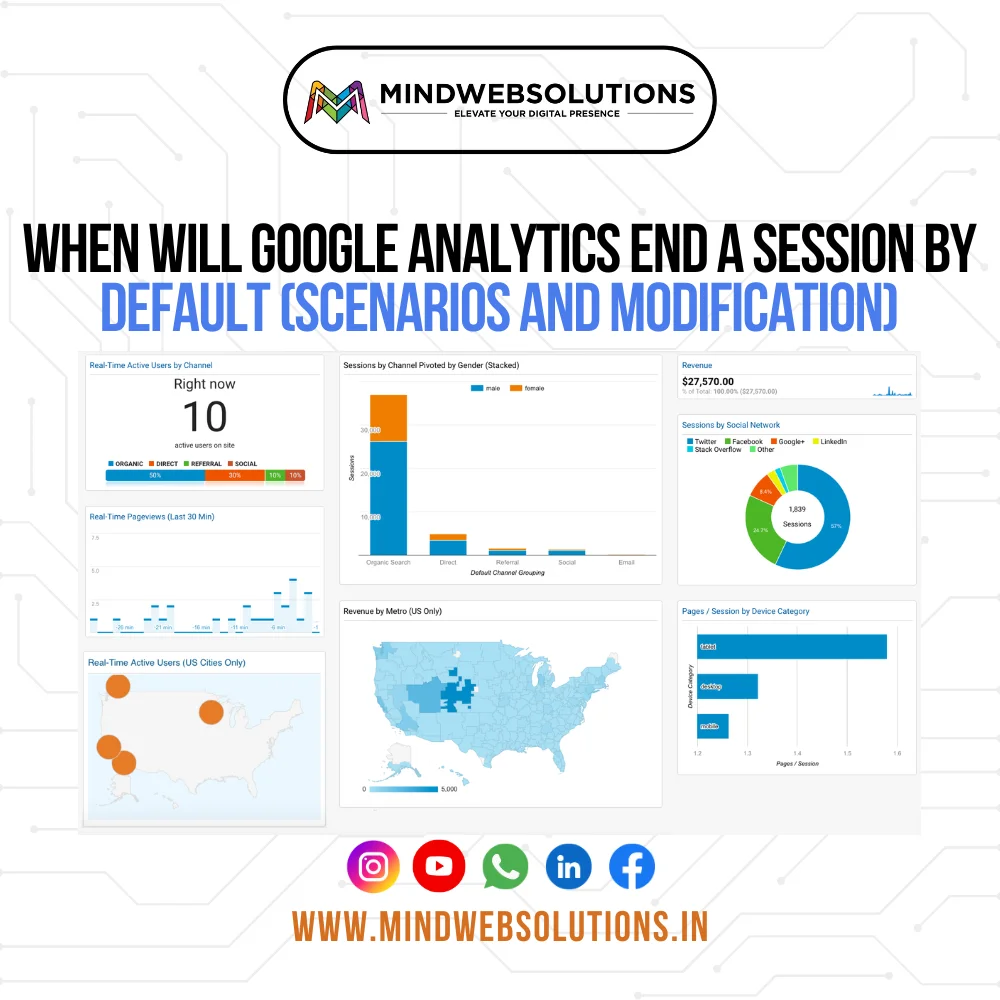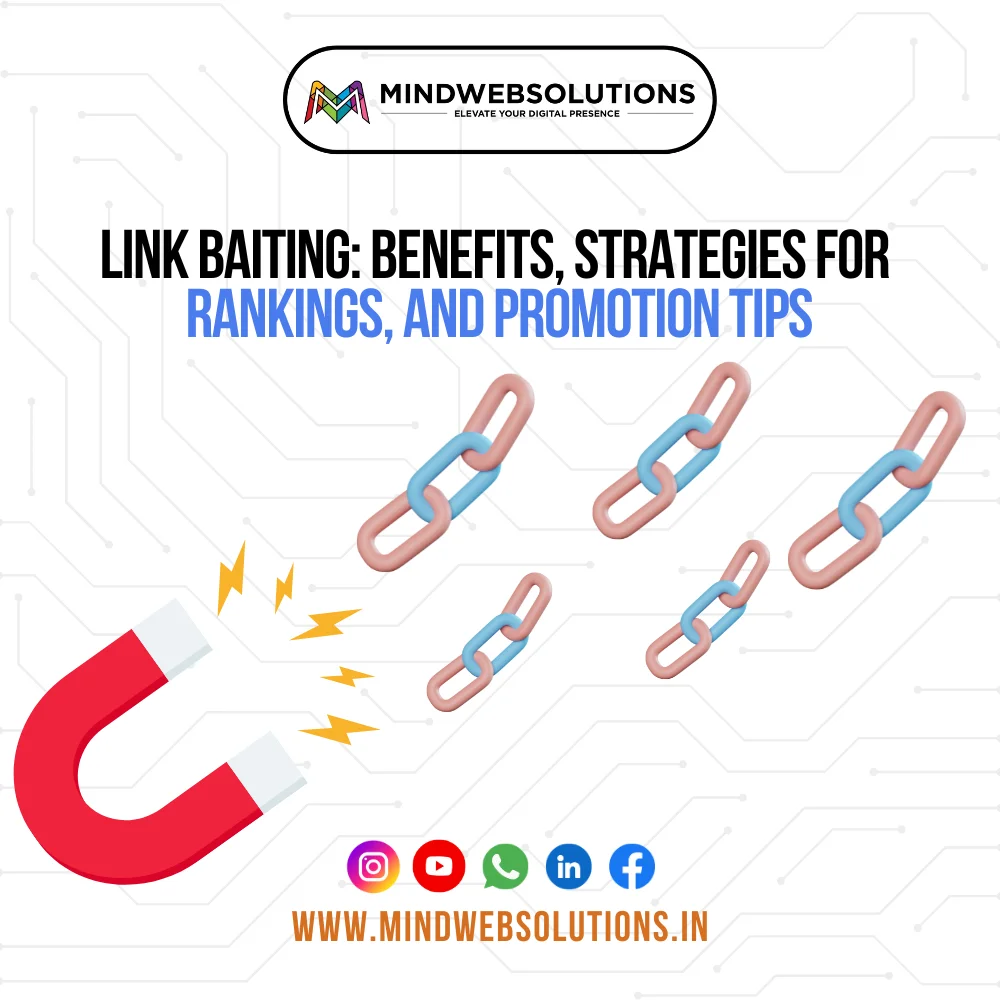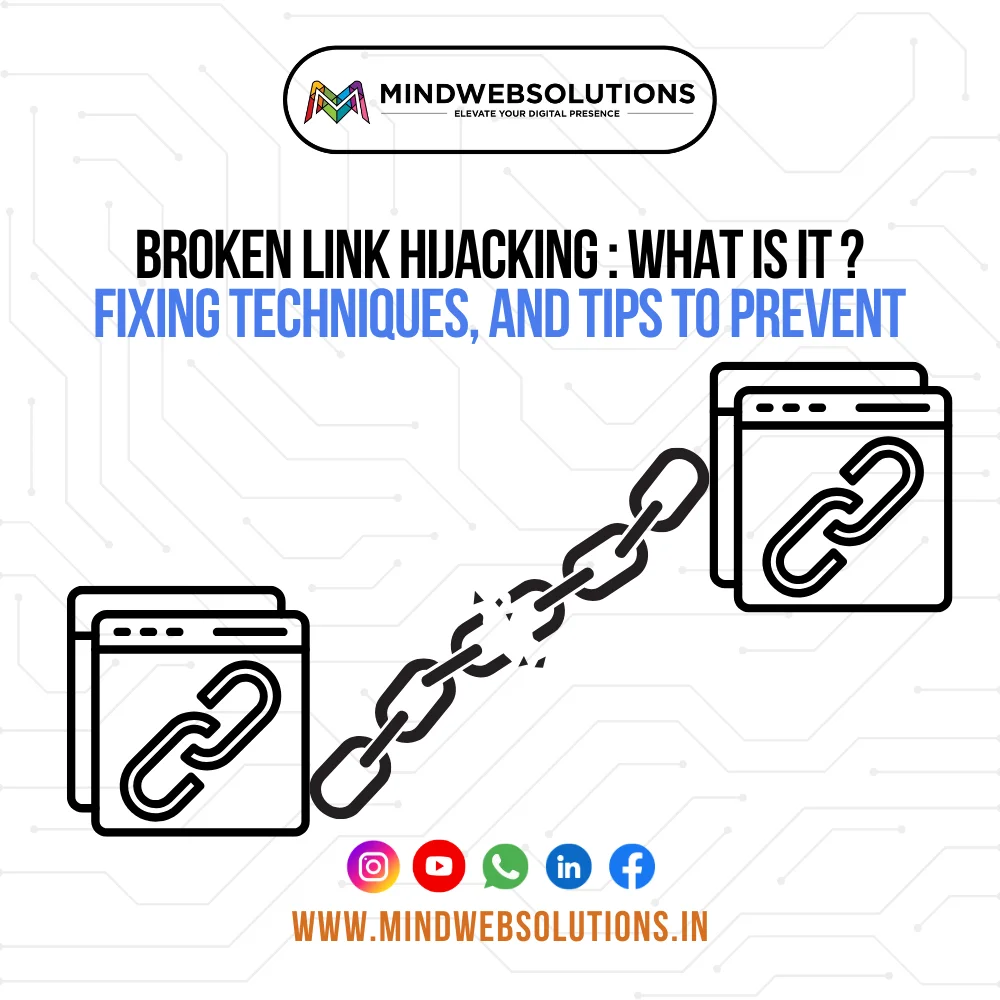What is a Canonical Issue in SEO?
Canonical issues in SEO mean when search engines find multiple URLs with identical or very similar content, which can lead to duplicate content issues and impact rankings.
The canonical tag is a piece of HTML code that helps search engines understand which URL is the preferred or “canonical” version of a page, guiding them on which version to prioritize in search results.
Why Canonical Issues Happen?
Common Canonical issues:
- Duplicate URLs: When different URLs lead to the same content, such as /page and /page?ref=source.
- HTTPS and HTTP versions: Both secure (HTTPS) and non-secure (HTTP) versions are accessible.
- Trailing Slashes: /page/ and /page may be considered different by search engines.
- WWW vs. Non-WWW: Some websites allow users to access content through both www and non-www versions.
Mind Web Solutions, resolving canonical issues ensures that your marketing and growth campaigns achieve the best visibility by focusing SEO efforts on the right pages.
Impact of Canonical Issues on SEO?
Canonical issues can severely impact SEO by:
- Reducing page authority: When duplicate content appears, the page’s authority is spread thin across multiple URLs, weakening the overall SEO efforts.
- Confusing search engines: Search engines may struggle to determine which page to index, leading to lower visibility on SERPs.
- Wasting crawl budget: Search engines waste time crawling duplicate content instead of focusing on original, high-quality pages.
The result can be lower rankings, missed traffic opportunities, and reduced visibility for your site.
How to Identify Canonical Issues?
A canonical issue in SEO is when search engines cannot decide which version of a webpage is the most relevant. This leads to indexing issues and duplicate content problems, impacting your website’s rankings.
Tools to use:
- Google Search Console: Helps identify canonical issues by showing duplicate content warnings and URLs indexed.
- Screaming Frog: Crawls your website to find duplicate content or missing canonical tags.
Signs to look for:
- Multiple URLs in search results: When different URLs lead to the same content.
- Indexing issues: Duplicate pages or incorrect canonical tags pointing to the wrong URL.
If you need help with solving canonical issues in SEO, Mind Web Solutions can assist you in resolving these problems to improve your site’s performance.

How to Resolve Canonical Issues?
To resolve canonical issues in SEO, follow these simple steps:
- Implement Proper Canonical Tags: Make sure each page has a canonical tag pointing to the preferred version of the content. This helps search engines understand which page to prioritize and avoid duplicate content.
- Consolidate Duplicate Pages: If you have similar or duplicate pages, merge them into one or use 301 redirects to guide visitors and search engines to the correct page.
- Use 301 Redirects: When two or more pages have the same content, set up 301 redirects to point to the most relevant page. This tells search engines that the old page has permanently moved to the new one.
- Set Preferred Domains: In Google Search Console, specify your preferred domain (with or without www) to prevent traffic from splitting between two versions of the same site.
Best Practices to Avoid Canonical Issues?
To avoid canonical issues in SEO, follow these best practices:
- Regular site audits for duplicate content: Perform audits to identify and fix duplicate content, which can trigger canonical issues.
- Avoid creating similar pages: This prevents confusion for search engines about which page to index.
- Test canonical tags after updates: Make sure proper setup of canonical tags when making changes to your pages to avoid canonical issues in SEO.
By following these steps, you can effectively resolve canonical issues in SEO and improve your site’s search ranking.
Mind Web Solutions specializes in helping businesses solve canonical issues in SEO by optimizing their web content and structure.
Frequently Asked Questions
With the help of tools like Google Search Console or Screaming Frog You can identify multiple URLs indexing the same content, which indicates a potential canonical issue.
To solve a canonical issue in SEO, make sure proper use of canonical tags to direct search engines to the preferred version of a page..