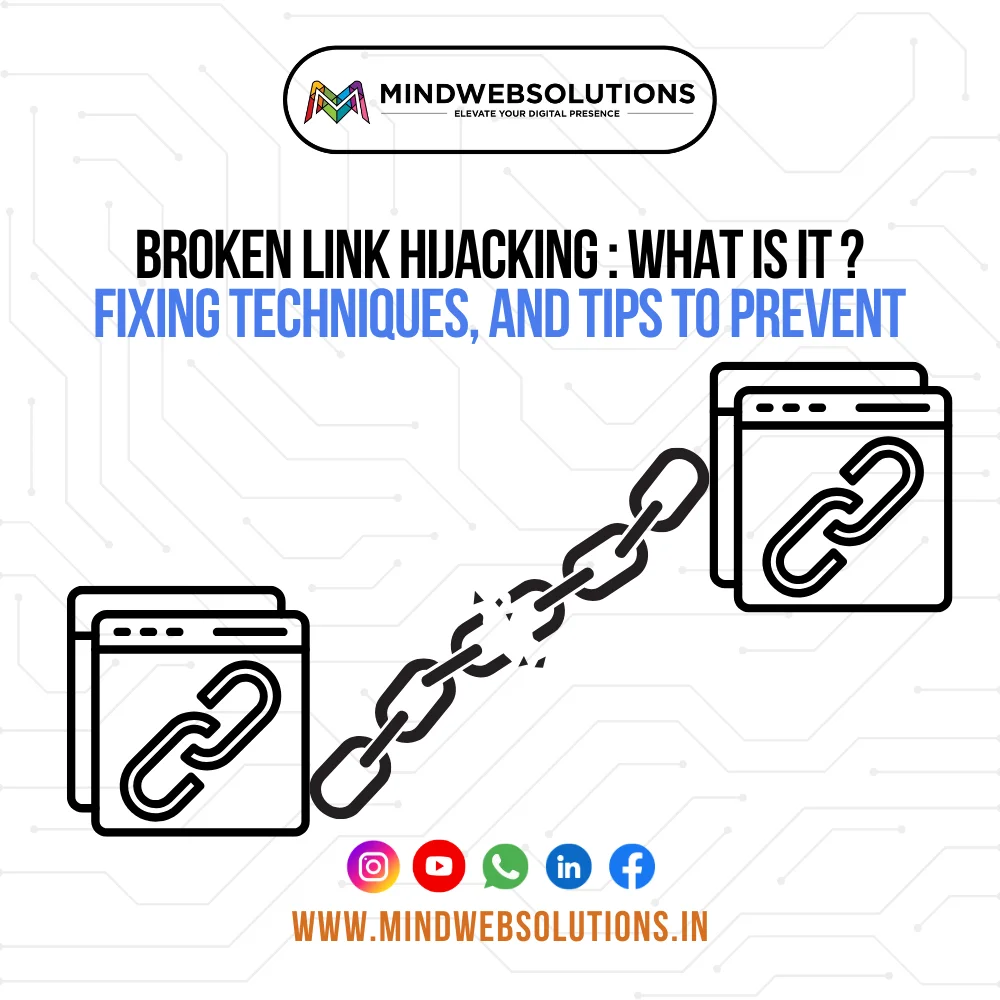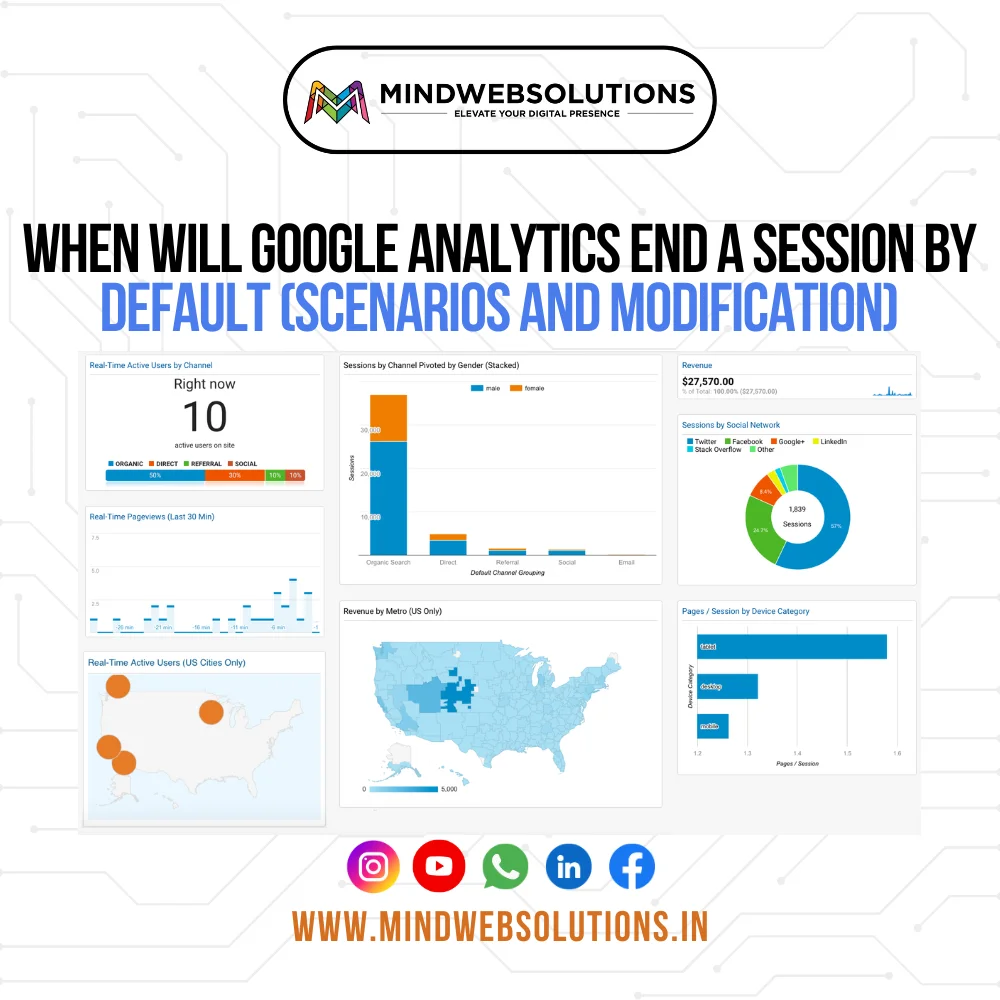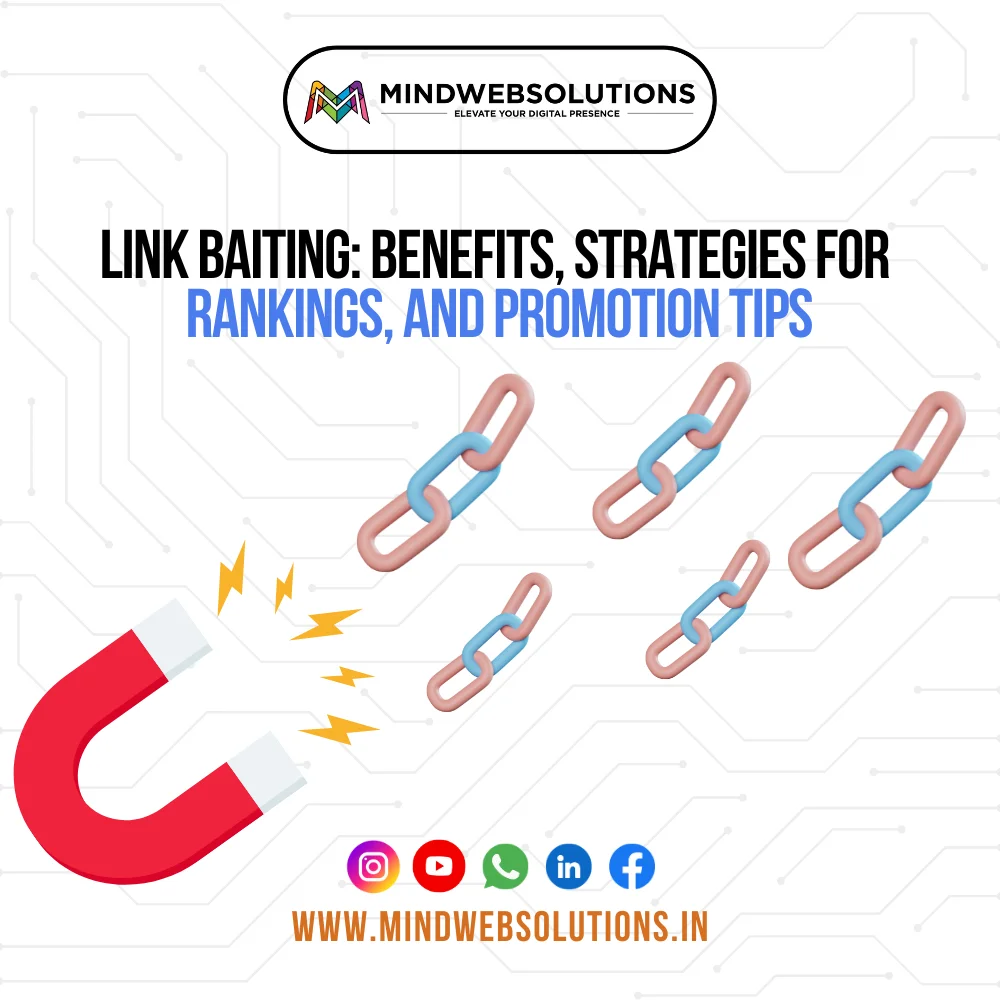What Is Broken Link Hijacking
Broken link hijacking happens when someone has redirected to such a link which is not working on the website. This tab appears when a link is pointing to a site that is no longer available.
Importance in the Digital Landscape:
This understanding is very important for the business or website owner. If hackers take control over the broken link of your website, it can harm your brand reputation and also harm the customer trust of your brand or website. This also affects your website SEO which makes it difficult for your website to rank.
Overview of Exploitation Risks
The dangers of broken link hijacking include:
- Loss of Trust: because of a broken link, users might lose their trust .
- Malware Risks: Hackers can make false news viral and also take data due to broken links.
- SEO Damage: Search engines may down your site’s rankings if hijacked links lead to harmful pages.
Mind Web Solutions focus on protecting websites by regular audits and fixing broken links. A secure website ensures better audience engagement and protects your brand image.
What Is The Broken Link Technique And How Does It Work?
The broken link technique is a simple and easy way to improve your website’s SEO Ranking and get more visitors. Let us understand it step by step:
- The page Has been deleted.
- The URL (web address) has been changed.
- The website has moved or shut down.
For example, if a website had a page about “easy cooking recipes” and then deleted it, any links to that page from other websites would stop working.
Technique:
Here’s how it works:
- Find broken links on other websites: To find the website’s broken link, you can easily do it with the help of tools like Ahrefs or broken link checkers.
- Create similar content: If the broken link points to a topic you can write about, create a useful and fresh version of that content on your website.
- Reach out to the website owner. Tell them that their link is broken and in the form of protest you will be offered your content. This way, you help them get their website ranked, and you get a backlink (link to your own site).
Examples of Broken Link Techniques:
Common Examples for Broken Links:
- Outdated URLs: If a website updates their page address, old links stop working.
- Deleted Pages: link will start to stop working if the company or person deleted the page.
- Server Issues: Sometimes, technical problems may affect pages to become unavailable.
Mind Web Solutions specialize in creative marketing strategies, including SEO techniques like the broken link method. For more details about how we can help, visit our website(mindwebsolutions.in).

How Do Broken Links Affect Seo?
Impact on SEO Rankings: Broken links can harm your website’s SEO ranking. When a page has a lot of broken links, it can reduce the site’s credibility, which can lead to a drop in search rankings. This can make it harder for your site to show in the top search results, which can impact your traffic.
User Experience Concerns: The broken links you have created can discourage visitors. Imagine clicking on a link and landing on an error page instead of the required information.
By using it, one can quickly remove one’s site, which gives a boost of bounce, which also affects the Saiyans. If people find your site unimaginable then they may not return to your site.
Preventive Measures for SEO
To avoid issues with broken links, follow these best practices:
- Regularly check your website for broken links using tools like Google Search Console.
- Fix or replace broken links as soon as you find them.
- Use 301 redirects to guide users from an old link to a working page.
- Avoid broken link hijacking, where hackers misuse dead links to redirect users to harmful sites.
Mind Web Solutions understand how important a smooth user experience is for SEO success. We help brands and businesses avoid SEO penalties by offering expert strategies and solutions for maintaining healthy websites.
How Can You Identify And Fix Broken Links On Your Website?
Finding Broken Links: To find broken links on your website, you can use many tools. One of the easiest ways is to use online tools like Google Search Console or Screaming Phrog.
These tools will scan your website and highlight any links that do no good or lead to error queries. You can manually check each link on your site, but this can be time taken, especially for large websites.
Steps to Fix Broken Links
Once you find broken links, fixing them is straightforward:
- Identify the Broken Links: Use a tool like Screaming Frog or Google Search Console to find the list of broken links on your site.
- Check the URL: Make sure the URL is typed correctly. If there’s a typo mistake, simply correct it.
- Redirect to a Working Page: If the page doesn’t exist anymore, create a 301 redirect to a similar or relevant page on your site.
- Replace or Remove the Link: If the link is outdated or irrelevant, replace it with a new link.
- Test the Fix: After updating the link, check it again to make sure it works properly.
Verification of Fixes: After getting your link approved, it is important to verify that it is actually working. Use the tool to run another screen of your website. This will confirm that all links created have been resolved.
Mind Web Solutions specialize in helping brands and businesses grow by fixing broken links and improving their website’s performance.

What Tools Are Best For Checking And Monitoring Broken Links?
Finding broken links on your website is important to keeping everything running smoothly. Broken links can harm your site’s SEO and user experience. Here are some popular tools that can help you detect and monitor them:
- Semrush: Semrush tool is famous for its SAI features. It helps you find broken links by scanning your website and creating a report. Semrush makes it easy to identify which links are not working.
- Google Search Console: Google Search Console gives you insights on how Google sees your site and lets you know if any links are broken.
- Ahrefs: Similar to SEMRush, Ahrefs scans your website to find broken links and provides easy-to-read reports. It’s great for both SEO analysis and fixing link issues.
- Burp Extension for BLH: Burp Extension is helpful for hacking broken links. It can scan the features of your website and can detect who has broken the link which can be used by hackers.
Regular Scans and Maintenance;
It is important to check your site for broken links. Doing this ensures that your website is safe and suitable for users. If you neglect, you can create problems like destroy your site and even cause harm to your site.
By using tools like SEMRush, Google Search Console, and the Burp extension, you can easily find and fix broken links to improve your website’s performance.
How Dangerous Is Broken Link Hijacking For Your Website?
Risk Assessment of Broken Link Hijacking (BLH):
Broken link hijacking (BLH) can be very dangerous for your website. It happens when cyber attackers take advantage of links that no longer work (also known as broken links) and redirect them to malicious websites.
This can cause severe harm to your site’s reputation, traffic, and SEO. The risks include loss of trust from users and search engines, which could lower your rankings.
Vulnerabilities and Exploitation Scenarios: Here’s a real world example of what happens when a website links to a page that no longer exists. Then the service provider can control the links we have created and redirect visitors to the website without causing any inconvenience.
This can happen when the site link is not managed properly. If the user clicks on the link in this product, he or she can access the phishing site.
For more information about how to protect your website from BLH, contact to Mind Web Solutions.
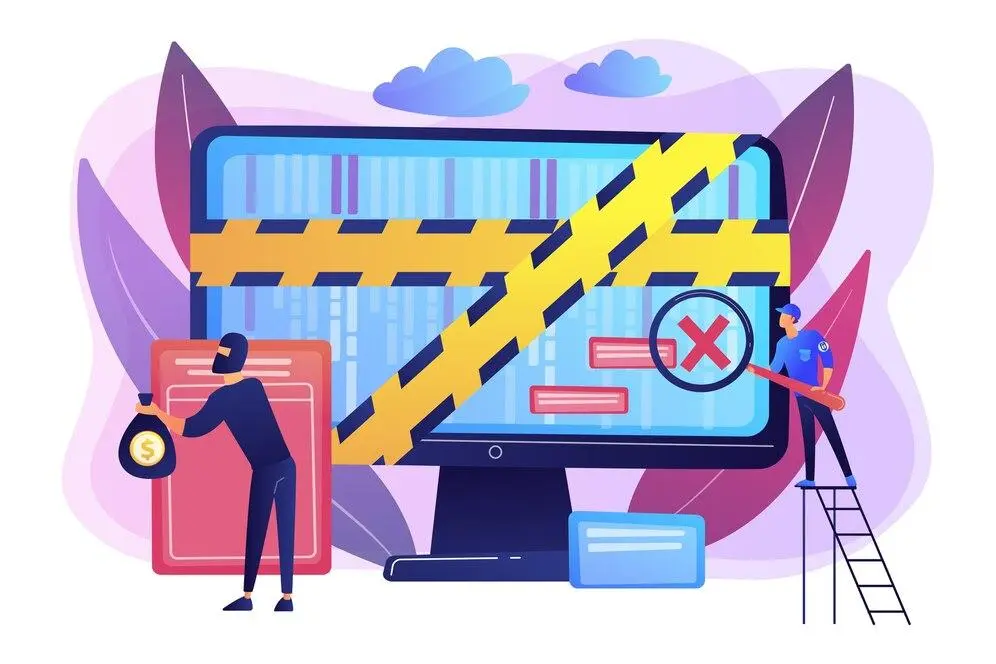
What Is Stored XSS Using Broken Link Hijacking?
Stored XSS (Cross-Site Scripting) is a type of web security Accessible where attackers inject malicious code into someone’s website. This is collected on the site and shown to subsequent users. The attacker’s goal is to get login details in a discreet manner or to steal them without the consent of the attacker.
Exploitation Techniques:
Attackers use expired links or broken links to carry out XSS attacks in the following ways:
- They find old, unused links on websites that still have access to the database.
- Attackers then place malicious JavaScript code into these expired or broken links.
- When users click on these old links, the harmful script executes and can steal personal information or damage the site’s security.
- These attacks are hard to find because they use regular links that seem safe at first view.
Prevention Methods:
To protect against broken link hijacking and stored XSS, you should:
- Regularly check and update links to ensure they’re working correctly.
- Implement security measures like input validation and output encoding to block malicious code.
- Use Content Security Policy (CSP) headers to restrict which sources can execute scripts.
- Make sure broken links don’t lead to pages that can be imposed by attackers.
How Can You Protect Your Website From Broken Link Hijacking?
Broken link hijacking (BLH) is a security issue that can harm your website’s reputation and functionality. It’s when hackers take control of links on your website that no longer work and redirect them to malicious websites. Here’s how you can protect your site from BLH:
Secure Coding Practices: Using secure coding is the first step to avoid broken link hijacking. Always ensure that links on your website are properly coded, and that you are using secure protocols like HTTPS.
Regular Link Maintenance: Regularly checking and updating links on your website is very important. Over time, links can become outdated or broken. If a link becomes inactive, it’s important to fix it or remove it.
Collaborating with Security Experts: Sometimes, it’s best to leave the security to the professionals. Collaborating with security experts can help identify vulnerabilities on your site that may lead to broken link hijacking. These experts can perform a vulnerability assessment to ensure your website is always secure.
Mind Web Solutions specialize in helping businesses create secure and engaging online experiences. If you’re concerned about broken link hijacking, our expert team can help you in protecting your site Impressive.
Frequently Asked Questions About Broken Link Hijacking
Broken link hijacking can be very harmful for businesses. It allows hackers to take control of your broken links and direct visitors to harmful websites, which can damage your brand reputation and even lose customer trust.
Google Search Console and Ahrefs are helpful in finding broken links.