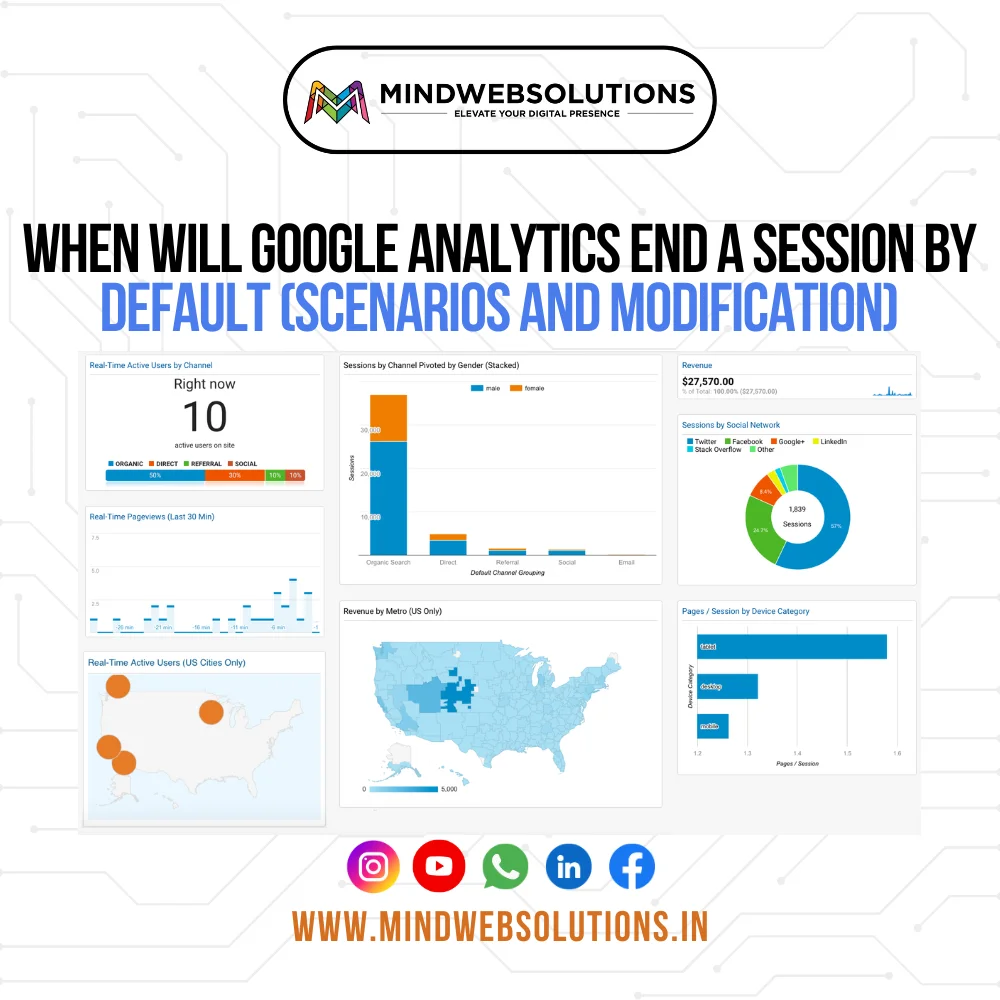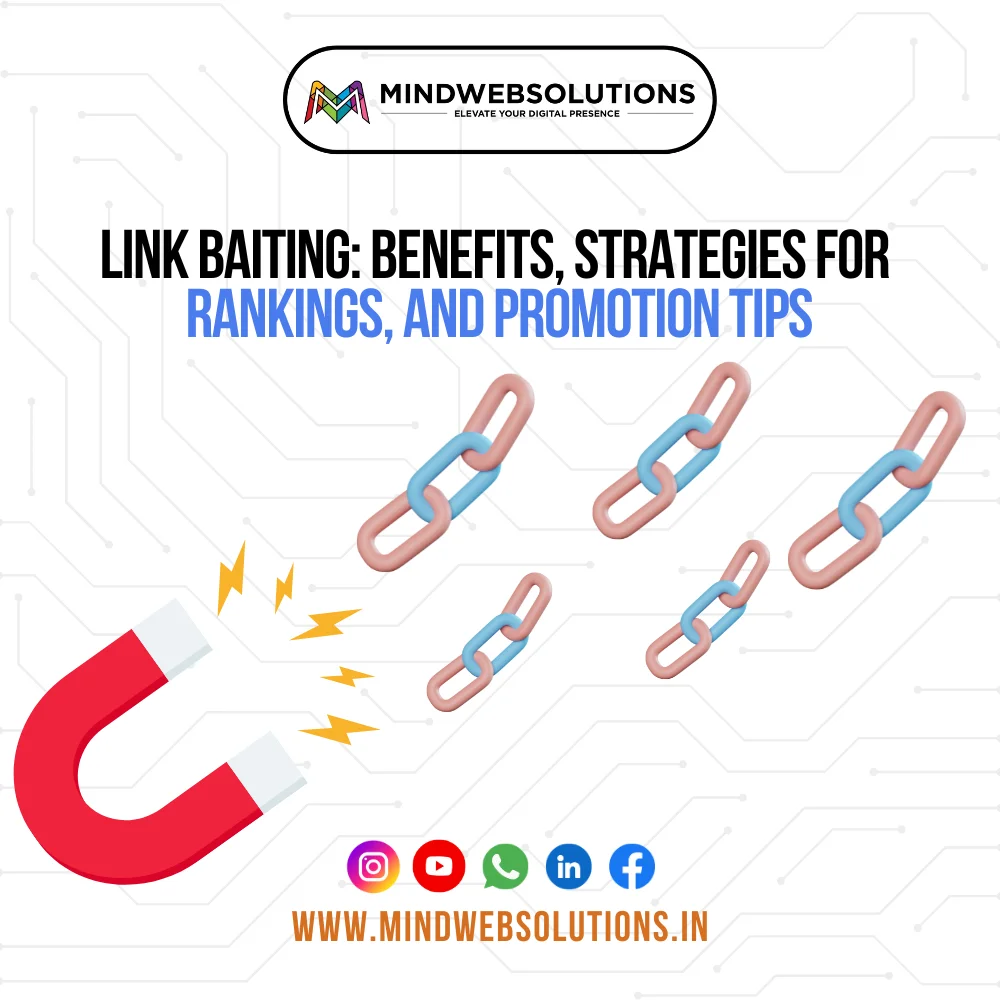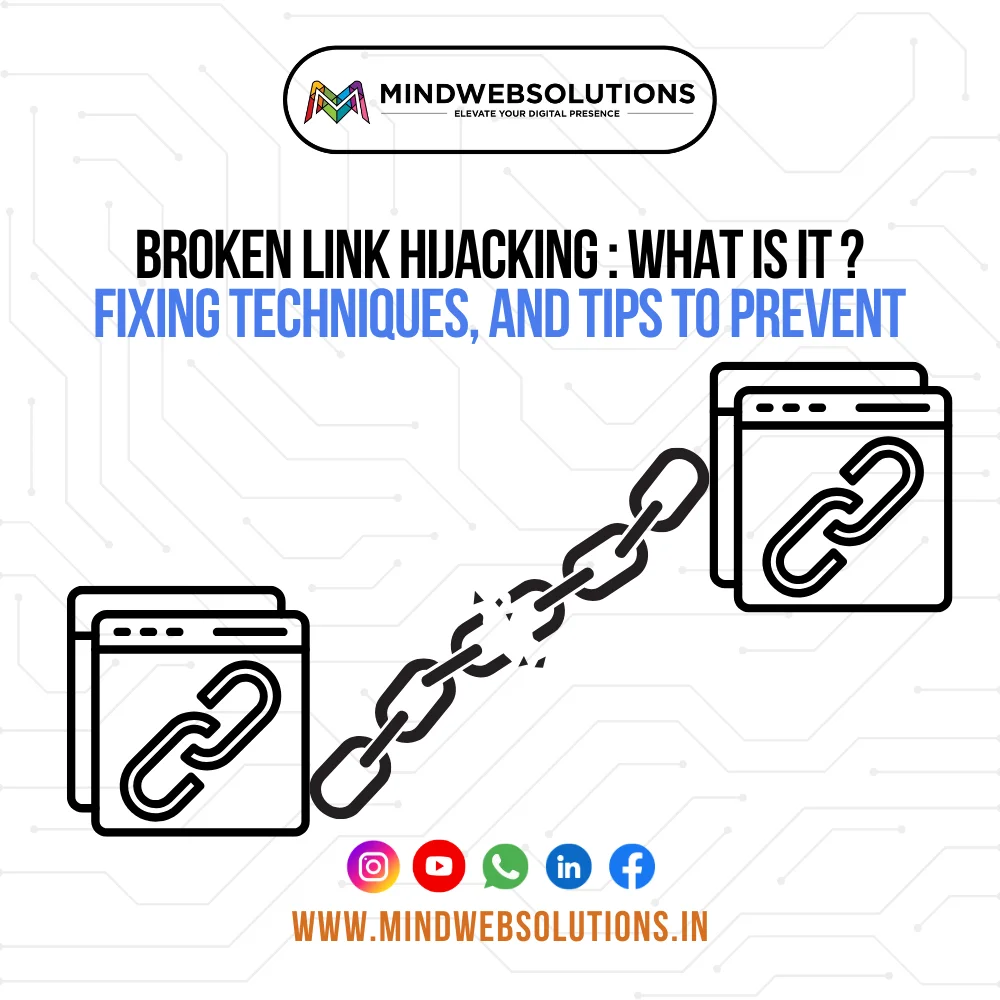How To Increase Impressions On Youtube?
To increase impressions on YouTube, follow these top strategies:
1. Create Clickable Thumbnails
Thumbnails are the posters that the audience sees before watching the video. Make sure it’s visually appealing and gives a clear idea of what your video is about.
2. Use Engaging Titles
Your title plays a big role in whether people decide to watch your video. Use clear, concise, and catchy titles that include relevant keywords. Make sure the title is easy to understand and sparks curiosity.
3. Add Hooks To Your Content
The first few seconds of your video should grab attention. Use a hook that encourages viewers to keep watching. Suggest other videos related to your content to keep your viewers hooked longer.
4. Post With Consistent Schedule
Consistency is key on YouTube. Regular uploads signal to YouTube that you are an active creator. Stick to a posting schedule so your audience knows when to expect new content, and your videos are more likely to get recommended.
5. Optimize Video Descriptions
Your video description should provide additional context and include important keywords. Don’t just repeat the title—explain what the video is about and what viewers can expect. Add time stamps with descriptions so that viewers can skim the content. Also, don’t forget to add CTAs.
6. Incorporate Trending Keywords
Like in a blog, you optimize for relevant keywords; the same must be done for YouTube videos. Research trending keywords in your niche and incorporate them naturally into your titles, descriptions, and tags.
7. Optimize for Mobile Viewers
Over 60% of YouTube traffic comes from mobile devices, so ensure your content is mobile-friendly. Thumbnails should be clear and readable even on smaller screens, and your video should load quickly and look good on mobile devices.
8. Leverage YouTube Shorts
YouTube Shorts are a great way to gain quick exposure. Create bite-sized videos that are easy to share and engage with. Shorts can increase your channel’s overall visibility, leading to more impressions on your longer content.
9. Share Videos on Social Media
Don’t just wait for YouTube to promote your content. Share your videos on your social media platforms to attract more viewers. Use platforms like Instagram, Twitter, Facebook, and LinkedIn to drive traffic to your channel. The more shares and interactions your video gets, the more impressions you’ll receive.
What Are Impressions On Youtube?
Impressions on YouTube refer to the total number of times a video was shown to viewers on YouTube. This includes appearances in search results, home pages, or suggested video sections.
Now, you might feel that impressions, views, and clicks are all the same. But they are NOT. Impression counts the number of times your video thumbnail is shown to users. It does not indicate whether users clicked on the video or watched it. Impressions can also show repetitive views.
A view is recorded when a user actively clicks on the thumbnail and watches it. Views are a subset of impressions. And lastly, clicks are when someone clicks to watch your video. Now, they can click a YouTube ad, your thumbnail, or a search result popping your video to watch it.
How Are Impressions Counted On YouTube?
YouTube impressions are counted when:
- The thumbnail is shown for more than one second or
- At least 50% of the thumbnail is visible.
Youtube doesnot count impressions on:
- External websites
- Youtube music app
- Email and notifications
- Videos playing in the background

Why Should You Optimize Content For Impressions?
Impressions lead to clicks, and clicks boost watch time. Hence, if you optimize your content, you can gain long-term benefits like:
- High Visibility videos
- Loyal audience with new subscribers
- Sustained channel growth
Why Do Some Videos Struggle To Get Impressions?
The harsh truth we would like to break down for you is that not all videos receive the impressions they deserve. We have listed all potential reasons for you below:
1. Your Thumbnails Are Poor Quality
Many people think thumbnails are not important. After all, it’s just an opening image, right? Absolutely WRONG! Thumbnails are the first thing that people notice. Hence, having low impressions on YouTube starts with your thumbnail.
A bad thumbnail is like a competition of your channel. It will take people away from watching your videos. Even if your content is top-notch, but if your thumbnail is boring, people won’t even click to watch your video. Besides, YouTube won’t push your video to the audience. This will also lower your click-through rate (CTR).
2. You Added Irrelevant Tags To Your Content
YouTube is a video search engine. Like Google, people search for answers to queries (keywords), and YouTube lists down the videos. Same as Google, the video that will rank on top will have higher impressions than the one on the lowest. Therefore, optimization is important, and tags are one critical aspect.
Using irrelevant tags in your YouTube content can negatively impact your video’s ranking in the search algorithm. If you use tags that do not reflect your content, YouTube will think your content is irrelevant to the intended keyword. So, your video will rank low on YouTube search results.
3. Low Ranking in YouTube Search Algorithm
The number of impressions on your video is most affected by the YouTube algorithm. While CTR is important, it is not the only important metric. You also need to analyze your retention rates.
For example, your video hits high impressions in the first 24 hours, but the retention rate is not high. This will lead to a low watch time. So, YouTube will assume that people are not enjoying your video, leading to low future impressions.
4. Your Uploads Are Inconsistent
Regular uploads help maintain audience engagement and signal to YouTube that you are an active creator. Inconsistent posting can lead to:
- Viewer Disengagement – If subscribers do not know when to expect new content, they may lose interest.
- Algorithmic Disfavour – The algorithm favours channels that consistently produce content. Infrequent uploads may result in lower impressions.
5. If your video doesnot follow the Community Guidelines
YouTube platform has a set of community guidelines that are more like rules. These rules define what is allowed and not allowed on YouTube. The guidelines apply to everyone and all aspects of content like-
- Thumbnails
- Videos
- Youtube Shorts
- Comments
- Links
If your content does not follow these guidelines, it will struggle to gain impressions and may also get removed or restricted on YouTube.
As a leading digital marketing agency with 20 years of experience, we know all the ins and outs of the platform. We are listing our golden strategies that will enhance your video’s performance and increase impressions:
- Create quality content that engages the audience. Clickbait videos won’t work as the audience will walk off quickly.
- Test your content elements with different formats for your audience.
- Optimize your thumbnails (we will discuss this in detail below), tags, and video descriptions.
- Share your videos on social media networks and relevant communities. The more shares, the more likes and comments equals more impressions.
- Monitor your performance analytics to identify gaps for improvement.

How To Optimize Thumbnails For Maximum Impressions?
A great thumbnail is your visual pitch to viewers. As per Google report, 90% of best-performing YouTube videos have custom thumbnails. To optimize thumbnails, follow these pro-tips:
- Maintain a consistent design style for your brand.
- Test different thumbnails using A/B testing tools to identify what actually works for the audience. Run tests and select the one that attracts the most clicks.
- Keep text concise—focus on three to five impactful words. For more detailing, add an annotation text to your video.
- Add vibrant colours and high-quality graphics for your thumbnail. You can use design tools like Canva.
- Add your image to make a personal connection with the audience. This will separate you from the crowd.
- Ensure mobile optimization (1280x720px size is recommended).
What Strategies Increase Impressions For Beginners?
Getting impressions as a beginner on YouTube can be challenging, but persistence and the right strategies can make all the difference.
- Leverage YouTube Shorts
- Collaborate with Other Creators of your niche
- Respond to comments by engaging with the audience.
- Optimize your channel. Add a custom banner, contact info, and about-channel information.

How To Monitor And Analyze YouTube Impressions Effectively?
To monitor and analyze YouTube impressions, you can use the YouTube Studio. Here are the steps:
- Go to YouTube Studio
- In the bottom menu, tap content to select the video you want to analyze.
- Then go to Analytics Tab > Reach.
How To Identify Trends In Impressions Over Time?
You can use historical data in YouTube Analytics to track growth. Identify peak periods and repeat strategies used during those times. Tools like Google Sheets, TubeBuddy, and VidIQ can help visualize these trends.
How Can You Drive More Traffic To Your YouTube Channel?
Besides the techniques mentioned above in this blog, you can try embedding videos on your website or blog to get external audience. You can also join forums or groups and share your content there.
How Does SEO Play A Role In Increasing Impressions On YouTube Videos
SEO (Search Engine Optimization) is a game-changer for increasing impressions on YouTube videos. It helps your content rank higher and be visible to your target audience.
By strategically using the right keywords in your titles, tags, and descriptions, you’re giving the algorithm exactly what it needs to recommend your video. For example, a title like “How to Bake a Perfect Cake with Just 4 Ingredients” will rank better than a vague title like “Baking Tips.” It has relevant keywords that are important for SEO.
However, finding the right keywords can be a load for you. You can use the YouTube keyword research tools below:
Frequently Asked Questions About How To Increase Impressions On Youtube
To increase impressions on YouTube, follow these top 5 strategies:
- Create Hookworthing content that is entertaining and informative.
- Optimize your thumbnails and video descriptions.
- Use editing tools for a better user experience.
- Write SEO Titles and tags to boost the algorithm in your favour.
- Choose the right upload times.
As your thumbnails are always competing with other videos, make sure to optimize them by using:
- High-quality images
- Customized Graphics and your logo
- Shadows and lights for a dimensional look
- Different content formats
- Bold yet simple texts for better readability